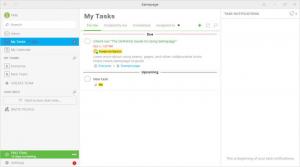Samepage
2019-03-29
Size: 74 GB
Downloads: 2144
Platform: Windows All
There is certainly no shortage of collaboration applications, for managing teams and projects, but some of them are trivial at best. If you want something you can rely on, which can make your work significantly easier, then you should definitely have a look at Samepage. It's simple, it's efficient and it places a wide range of interesting and useful features at your disposal. The way everything is designed and organized enables you to collaborate with your co-workers, assign tasks, schedule events, set up meetings and much more, without having to think about the actual process. A few clicks are all it takes to perform any operation, so you can focus on your actual work, rather than wasting time with convoluted menus, trying to figure out how to share a document.
Samepage is available in free and paid editions. While the free version is a bit limited, compared to its paid counterpart, it still has a lot to offer in terms of functionality and it doesn't feel too restrictive. Regardless of your choice, you can download and install the desktop application in under a minute, after creating an online account. You will be asked for a work email, but the developers won't actually prevent you from using any other address.
You can explore various sections on Samepage's user interface, where you will find your inbox, tasks, calendar entries and chatrooms for individual teams. Creating a team is a simple matter of filling in a few input fields and selecting one of three options, for making the team open, protected or private. When you select a team, you will be able to access a series of sub-sections with content that is relevant to that specific team, like a chatroom, shared files, tasks and calendar entries.
You may also create team pages, which serve as general announcements, meeting agendas, project planning and so on. Besides creating a page from scratch, you can also make use of various templates, on which you can fill in participants, tasks, attach files and more.
Convenience is one of the software's main features. There is much you can do in the way of organizing teams and projects and the best part is that everything can be done on the fly, through a series of very well designed in-line options. For example, while chatting with your team, you can bring up a pop-up menu for each message, with options for making the message sticky, quoting it or, more important, copying the message as a task, as a page or as an event. If someone mentions a meeting in the chatroom, you can immediately create a new calendar entry from that message.
It's quite easy to keep track with the wealth of information you may exchange with your team. Calendar events can be scheduled for specific dates, you can make them recurring and you may also set the application to remind you when it occurs or a few minutes, hours or days in advance. Furthermore, each user can track their own tasks quite comfortable. The software let you view all the tasks that are assigned to you, tasks that you created yourself, completed tasks or tasks that are assigned to a specific user. You can specify numerous details when creating a task and you can mark it as complete with a single click.
There is a lot that Samepage can do for you and the best part is that you can master its entire functionality in no time.
Pros
You can collaborate with one or more teams in a comfortable manner. The software's controls are very well organized and placed within immediate reach. Creating teams, exchanging data and managing any amount of information can be done with only a few clicks.
Cons
There are no obvious design flaws or functionality gaps to point out.
Samepage
2019-03-29
Download
Samepage Awards

Samepage Editor’s Review Rating
Samepage has been reviewed by Frederick Barton on 15 Oct 2018. Based on the user interface, features and complexity, Findmysoft has rated Samepage 5 out of 5 stars, naming it Essential